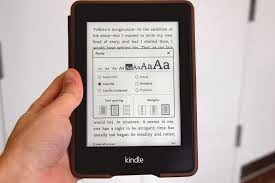Amazon’s new Kindle Unlimited plan is a ebook borrowing service that makes it easy to download as many books as you can read for a monthly fee of $9.99. You can read on any Kindle device or app, as many books as you want, without any limits. It’s like Netflix for movies or Spotify for music, you can download as much or as little as you like to read or not read.
Sounds like a great deal for $9.99 a month or about $120 bucks a year. There’s just one problem, there’s already a competing service that allows you to read on any Kindle device or app, with a huge selection. You can also find the latest bestsellers for free.
Whether you read on your Kindle app for iPad or your amazingly simple paperwhite, you can download free Kindle books with Overdrive.
“OverDrive, Inc. is an American digital distributor of eBooks, audiobooks, music, and video titles. The company provides secure management, digital rights management and download fulfillment services for publishers, libraries, schools, and retailers.”
This great app that lets you download an amazing selection of books for free. You can read on your: Kindle, iPhone, smartphone, iPad, Nook, Mac, PC, and everything else. This free service is available at your local public library.
Overdrive provides download services to thousands of libraries across the country. All you need is your library card! Set up is a breeze.
Step 1. Get your library card, if you don't already have it. Libraries are still a great place for communities and offer many services besides the ole “find a book check it out to read.” Libraries provide many community services including free classes, computers to use, and now free ebooks.
The selection of downloadable titles varies from library to library. The catalog of books available is impressive. You can also utilize multiple libraries to increase the number of books available. You can get a library card at most libraries in your state to access their ebook collections online.
Step 2. Setup Overdrive. Overdrive has been growing for a number of years and now has a link on most library websites. Set up your overdrive app by finding and adding your libraries and log in info. Then you can search the libraries for available ebooks. You can also head over to their main site and find libraries near you that support the service. Getting up in running doesn’t take too long and you will be all set up for future downloads. Overdrive even syncs across all your devices so you can read on whatever you have handy.
https://www.overdrive.com/
You can set up Overdrive to send the books to your Kindle devices and apps and read without having to purchase them from Amazon.
Step 3. Download books. Overdrive allows you to check out up to 12 books at once (depending on your library). I usually read 4 or 5 books at the same time so that if one book is a little slow, I can switch over to another. Best sellers and popular books may not be available immediately, but with countless free options you will be reading right away. You can get on their waitlist and be notified when the book is available. The number of copies depends on the number of licenses that the library purchased. You might have to wait a few days to read a book, a small price to pay to read it for free.
You get to keep the books for 2 weeks before they are returned. In the Overdrive settings you can change the default checkout time to 3 weeks.
Everyones selection will be different and it will depend on the libraries you are registered with. Once you have set up the app, you can download books to your device to read in the Kindle app. You can catch up on all those books you have been meaning to buy!
Conclusion: Amazon’s new Kindle Unlimited plan is very convenient. Amazon specializes in making purchases as easy as possible. Plus, you will never have to wait in line for a new book. The only thing that doesn’t make this plan a must have is there’s already a better free service that provides unlimited reading. If you are a voracious reader and want to save yourself $120 bucks a year, follow the three easy steps outlined above and begin reading free Kindle books. Happy reading.
Check out our other posts available at http://kindleliterature.blogspot.com/ .
Check out our Facebook Page and Like us to keep up to date on the latest Kindle Literature posts. You can share this post or any others on your social media of choice and bookmark the site for future posts, free Kindle books, and the best Kindle novels. Happy Reading.